
5 Advanced Features of Facebook:
It’s quite possible that many of us are not aware of some of the advanced features of Facebook. The Facebook Engineering team releases updates that seamlessly integrate with the existing application, and we may not be even aware of them.
When was the last time you carefully examined the features of Facebook application (both Web and Mobile) – the additional options in the pull-downs, the extra icons, the new clickable texts that opens up new functionalities?
Not many of us venture into the advanced features because we are complacent with what we do regularly – read the home feeds, like/share what we support, occasionally comment on posts, post on our timeline, add friends, respond to friend requests etc etc.
Here’s a pick of 5 Facebook advanced features that you would certainly want to use:
- Check those “filtered” messages in our message inbox
- Erase our Facebook “search” history
- Check who has not yet responded to our friend requests
- Save others’ posts so that we can read them later
- Download a copy of your complete Facebooking
1. Check those “filtered” messages in our message inbox:
What when a Facebook user who’s not in your friends list messages you? He/She could be your old classmate, or might be someone trying to caution you about a mutual friend. Such messages are stored separately, which you might not have checked until now.
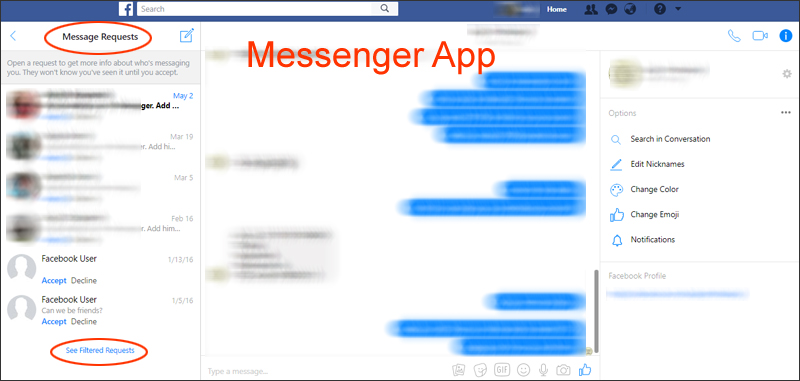
Access the Facebook “Messenger” -> Settings -> Message Requests -> “See Filtered Requests” (all these option show up on the left pane) -> Check the messages
2. Erase our Facebook “search” history:
Just like how we erase the “Browsing history” on our Internet Browser software for our own personal reasons, we can remove every trace of what/whom we search on Facebook.
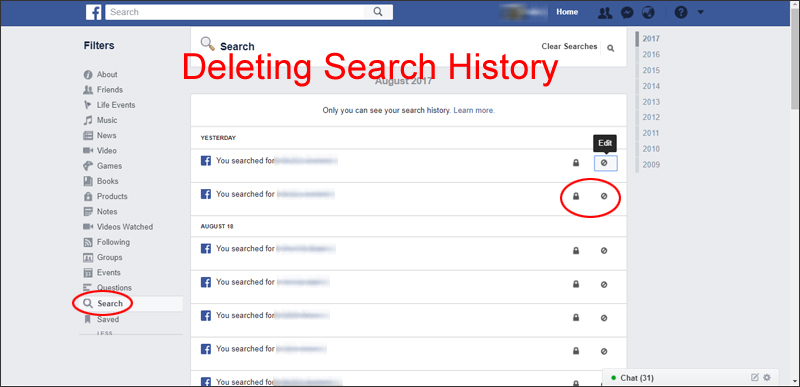
Trigger “Activity Log” (left pane) -> Under Photos, Likes, Comments, click the “More” option -> click ‘Search’ link -> you can see your full search history. Lock/erase what you want.
3. Check who has not yet responded to our friend requests:
There might be Users/Friends who have not responded to your friend request for various reasons. To see such requests, and to ‘cancel’ the requests if you want, you can use this feature.
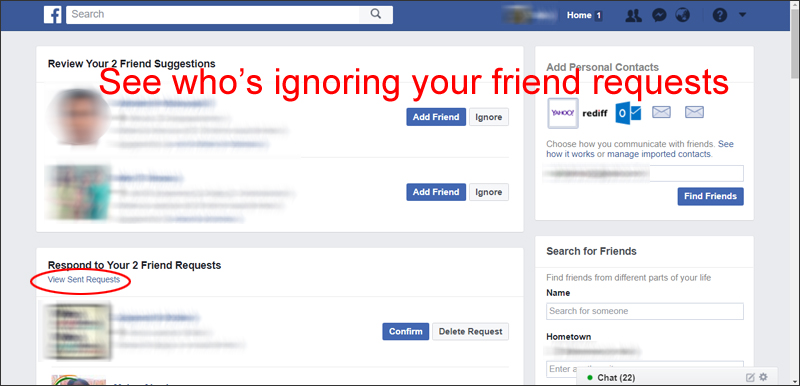
Click the “Friends” icon at the top of the page -> select “See All” at the bottom of the pane -> click “View Sent Requests”. If you wish to cancel any pending friend request, hover over “Friend Request Sent” and select “Cancel Request”.
4. Save others’ posts so that we can read them later:
There could be instances when you want to read a particular post (story, images, videos) but don’t have enough time. You can “save” the post, and come back to it at your convenience.
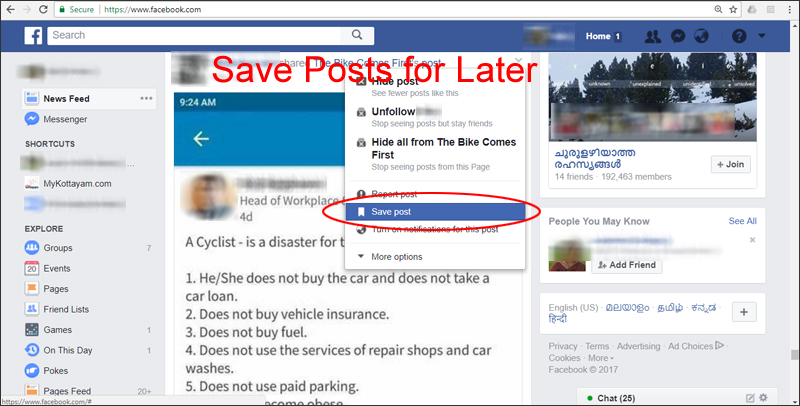
Click the little arrow in the top-right side of the post -> click the ‘Save’ option from the pull-down. The post will be stored in your Saved folder. When you are ready to read the post, click on the little “saved” ribbon in your left-hand favorites bar. You will find all your saved posts there.
5. Download a copy of your complete Facebooking
If you ever want to keep a copy of your complete Facebook activities (Posts, photos and videos you’ve shared, Your messages and chat conversations, Info from the About section of your profile, and more), for whatever reason, there’s a provision for that.
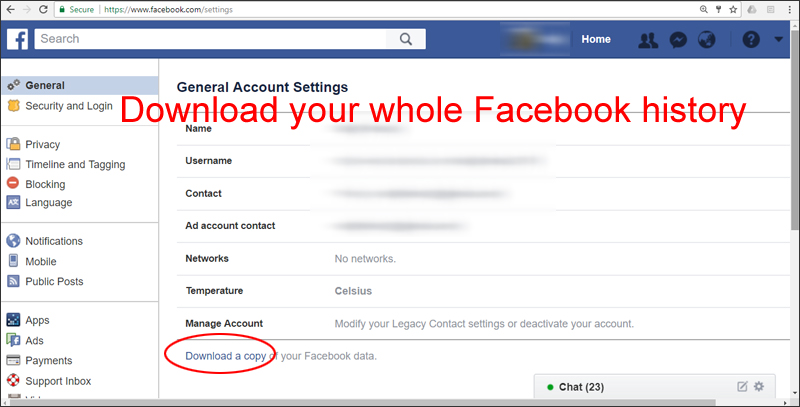
Open your Facebook Settings -> click “Download a copy of your Facebook data” -> Click “Start My Archive” -> Follow the instructions
Apart from the 5 features above, there are quite a few more that you can explore yourself. Like:
- Embed feature (You can embed public Fb content anywhere you want on Net)
- Edit your Ad Preferences (customize what you see)
- See if someone else is logging into your Account illegally
- Enable ‘upside down’ or ‘Pirate Speak’ text, just for fun
- Create a customizable lengthy post (notes)
- Unfollow someone while retaining the friendship status (no ‘unfriending’)
- Play Chess on Messenger
- More “security” settings to ensure your account is safe (additional layers of defense!)
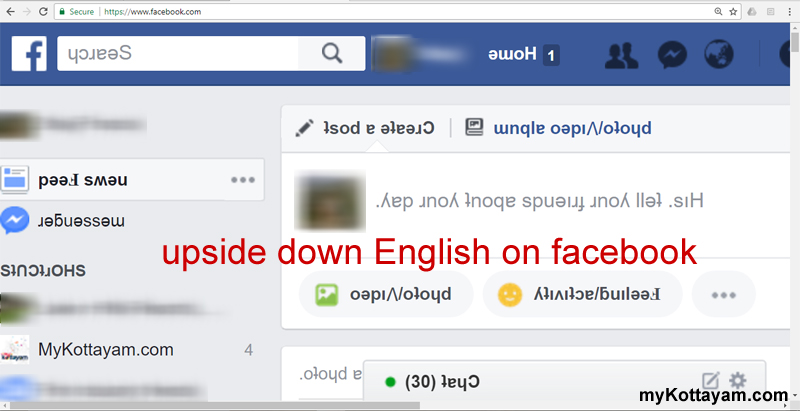
It’s worth to spend some time and check all the features of Facebook, so that you can enhance your digital social life experience.
















